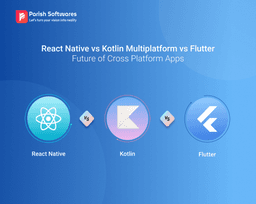Kotlin Multiplatform vs Flutter : Which One Is Better for Your App?
With the constant emergence of new development solutions, determining the most suitable one for your needs can be challenging. This article delves into a comparison between Kotlin Multiplatform and the widely embraced Flutter. We elucidate the strengths and weaknesses of each solution, providing insights into scenarios where one proves more effective than the other.
Tools for cross-platform app development projects
Kotlin Multiplatform and Flutter, both relatively recent additions to the developer's toolkit, are designed to facilitate cross-platform project development. Each tool employs its distinct methodology for constructing cross-platform applications.
Flutter distinguishes itself by employing its proprietary UI rendering engine, which relies on Skia. In contrast, Kotlin Multiplatform opts for a native development approach with a focus on scalability. Despite their differing approaches, both methodologies prove highly effective in crafting high-performance applications across diverse platforms.
Firstly, let's delve into a closer examination of Flutter.
What is Flutter?
Flutter, a relatively recent addition to the realm of UI frameworks, emerged from the labs of Google in 2017. As an open-source platform, it stands out for its robust documentation, abundant tutorials, and instructional videos, showcasing its developer-centric design. At the core of Flutter's architectural prowess is its proprietary rendering engine, built upon Skia.
Development in Flutter necessitates the use of Dart, a statically typed language also birthed by Google in 2011. Dart embodies the characteristics of a modern programming language and is designed to provide a client-optimized solution for swift application performance across diverse platforms. It particularly excels in the front-end development of both mobile and web applications.
Flutter comprises two fundamental components:
- SDK: This includes tools essential for compiling code into native machine code, catering to both Android and iOS platforms.
- UI Library: A collection of reusable widgets that can be customized to meet specific requirements.
Wielding Flutter offers a stable and dependable avenue for crafting secure and high-performing applications. The market already boasts a multitude of examples, including notable apps such as Google Ads, Google Pay, Reflectly, Alibaba, and Postmuse.
However, like any framework, Flutter presents its set of advantages and drawbacks. To gain a comprehensive understanding, let's commence by exploring its positive attributes.
Advantages of Flutter
Advantages of Flutter Flutter, according to the promises made by its development team, stands poised to revolutionize the mobile app development journey. This framework empowers developers to construct, test, and deploy natively-compiled, multi-platform applications seamlessly, all from a singular codebase. Many of its benefits are directly attributed to the utilization of Dart.
- Easy To Learn: If you're already familiar with Dart, adapting to Flutter should prove straightforward. The framework's outstanding documentation provides a smooth initiation for any novice developer, irrespective of their prior platform experience. Furthermore, crafting a user interface in Flutter proves intuitive and swift, thanks to a meticulously designed UI library and the descriptive nature of Dart.
- Instant Code Updates (Hot-reloading): Dart's hot-reload feature in Flutter enables developers to witness real-time code changes and promptly address issues without the need to restart the application. This accelerates software development by minimizing build and reload times, fostering a focused and productive development environment. Quick iterations and experimentation are facilitated seamlessly.
- Note: While embedded in Flutter's architecture without requiring additional configuration, hot-reload is not available for Flutter web development, necessitating reliance on hot restart, which resets the app state and mandates full code recompilation.
- Cost-Effective Development: Flutter stands out for its potential cost reduction in app development. With the ability to create applications requiring fewer developers than native development, Flutter streamlines the development process. However, it's essential to note that leveraging native platform features may slow down the development pace.
- Exceptional Performance: Flutter ensures a consistent 60 frames per second, ensuring a smooth and visually pleasing display. The latest update introduced an innovative rendering complexity prediction algorithm, optimizing memory usage without compromising app performance. The rendering engine in Flutter further enhances application stability by optimizing displayed UI elements. Notably, Dart's direct compilation to native machine code contributes to performance efficiency by eliminating intermediary bridges.
- Comprehensive UI Library: Flutter distinguishes itself by providing a rich set of pre-built widgets for UI creation. Embracing a consistent and unified object model where every element is a widget (including fonts, buttons, and padding), Flutter stands apart from alternatives that utilize disparate objects like layouts, views, and controllers. The highly customizable widgets adhere to both Android's Material Design and Apple's Cupertino guidelines, empowering developers to craft aesthetically pleasing, functional, and adaptive user interfaces efficiently.
- Cross-Platform Portability: Initially conceived as a cross-platform app development platform, Flutter evolved into a fully platform-agnostic SDK with Flutter 3. The framework now seamlessly supports the five major operating systems: iOS, Android, Linux, macOS, and Windows. Google's ongoing efforts extend Flutter's compatibility to additional embedded systems like TVs, smart home appliances, and beyond.
Drawbacks of Flutter
While Flutter has undergone significant improvements, developers should be mindful of certain existing limitations:
- Delayed UI Integrations: Due to Flutter's reliance on its proprietary rendering engine, the implementation of platform-specific widgets occurs independently of the operating system's built-in features. Consequently, when a new OS update is released, Flutter developers might experience delays in adapting and incorporating some of the latest features.
- App Rewriting upon Migration: Transitioning from native technology to Flutter may necessitate a complete rewrite of an existing, functional app. Developers could face challenges in determining the optimal placement for business logic and UI logic during this migration process, potentially leading to confusion and additional development effort.
- Integration Challenges with Native Solutions: Flutter functions as an intermediary layer within the app structure. Applications heavily reliant on native solutions may encounter complexities in the development process when integrated with Flutter. Such apps often demand more time for development, introducing potential challenges in achieving seamless integration with native solutions.
What is Kotlin Multiplatform?
Developed by JetBrains, Kotlin Multiplatform (KMP) is an SDK that made its initial debut in 2016. Despite its earlier release, the framework remains in dynamic development, continually incorporating new features with each subsequent version.
Leveraging the Kotlin programming language, also a creation of JetBrains, KMP embraces modern, statically-typed principles. Kotlin code can be compiled into native platform code, Java Script, or Java virtual machine code, establishing it as the language of choice for a significant number of Android developers.
Kotlin Multiplatform facilitates the sharing of code across diverse systems, offering variable intensity in code sharing. This flexibility extends beyond constructing cross-platform client applications and multi-platform libraries; it extends to the development of full-stack applications. In this context, shared code becomes a unifying factor between the frontend and backend components.
This distinctive feature empowers developers to make strategic decisions on which features should be implemented as shared code across platforms and which aspects should be independently realized using native methods. The adaptability of Kotlin Multiplatform thus provides a nuanced approach to code sharing, allowing developers to tailor their implementations based on specific project requirements and preferences.
Pros of Kotlin Multiplatform
Kotlin Multiplatform stands out as an additional tool, following a 'shared business, native UI' logic rather than introducing an entirely new toolbox. This approach allows development teams to retain their preferred toolchains while enjoying the following advantages:
- Extensibility and Customization: Kotlin Multiplatform facilitates the scalability of existing applications. Developers can implement features by sharing common code or opting for native methods, promoting app scalability and the integration of new system features. This approach is particularly beneficial when adding functionalities to both Android and iOS applications.
- Cost-Savings without Compromises: Using a single codebase, developers can implement features by sharing the data layer and business logic. Kotlin Multiplatform allows seamless implementation of specific functionalities through platform-specific APIs, ensuring no compromises on their usage. This approach translates to cost-effectiveness without sacrificing functionality.
- Easy Migration: Migrating a functioning native app to Kotlin Multiplatform is straightforward. Developers can make iterative changes without rewriting the entire app, as might be required with other frameworks like Flutter. This migration process incurs no additional costs and does not necessitate modifications to the UI.
- Experienced Kotlin Developers: Kotlin, being a versatile language, is widely embraced for creating both client applications and backend systems. The market boasts numerous experienced Kotlin developers, enhancing the accessibility and expertise available for Kotlin Multiplatform projects.
- High Potential: Kotlin Multiplatform exhibits high potential for cross-platform development, enabling the creation of apps for mobile, desktop, web, and backend. The current state of the framework allows for shared UI layers across most systems, with plans to expand support for additional platforms in the future.
Cons of Kotlin Multiplatform
Despite its merits, Kotlin Multiplatform comes with certain drawbacks:
- Experimental Nature: Kotlin Multiplatform is in beta version, indicating ongoing development focused on user feedback. While version changes are intended to be simplified, the framework is relatively new, leading to a limited number of external libraries. However, this library ecosystem is growing steadily.
- Limited Documentation: Like many new projects, Kotlin Multiplatform currently has minimal documentation. While this is expected to improve over time, developers may encounter challenges as they navigate issues that haven't been addressed before.
- Architecture Challenges: The architecture in Kotlin Multiplatform is not yet well defined, posing challenges in terms of a clean structure. Many existing architectural approaches remain experimental and untested. However, these challenges are expected to diminish with ongoing development.
When to Choose Flutter over Kotlin Multiplatform
Flutter is an ideal choice for creating new apps with minimal platform-specific code requirements. It boasts extensive external library support, a well-tested architecture, and an excellent UI library. This makes Flutter suitable for rapid development, especially for MVPs testing concepts with a short time-to-market and simple apps. The framework excels in delivering high-performing apps with a consistent user experience across various systems.
When to Opt for Kotlin Multiplatform Instead of Flutter
Kotlin Multiplatform proves to be an ideal choice for developing new applications, especially those demanding a significant amount of platform-specific code. This SDK shines when the need arises to migrate existing apps that were originally developed natively, leveraging the scalability provided by code sharing.
The migration process with Kotlin Multiplatform allows for an iterative approach, providing flexibility and ease of adaptation. The inherent scalability ensures optimal performance, even when dealing with intricate features, making Kotlin Multiplatform a preferred option for larger and more complex projects. Moreover, it excels in crafting applications that necessitate natively implemented features alongside a shared codebase.
Choosing Between Kotlin Multiplatform and Flutter
When faced with the decision between Kotlin Multiplatform and Flutter, both of which represent cutting-edge technologies for developing multi-platform applications, the choice ultimately hinges on your specific priorities.
Kotlin Multiplatform, while still in its early developmental stage, holds the promise of evolving into a standard cross-platform development solution. Despite its ongoing development, it already stands as a versatile tool with immense flexibility in code sharing. This can significantly accelerate development without compromising access to native features. If your project involves expanding the app and leveraging numerous native platform features in the future, Kotlin Multiplatform is a compelling choice.
On the other hand, Flutter is cost-effective, extensively tested, and enables rapid app development without significant constraints. It has proven effective in constructing increasingly complex mobile apps. If your primary development factor is time-to-market, and you are willing to navigate challenges when implementing platform-specific features, Flutter is a strong contender.
It's worth noting that you can employ a hybrid approach. Develop a complex app in Flutter using native platform code, and swiftly launch apps with Kotlin Multiplatform to test the market. This allows you to combine the strengths of both frameworks, tailoring your approach to the specific requirements and dynamics of your project.
Conclusion:
In conclusion, the choice between Kotlin Multiplatform and Flutter hinges on the unique needs and priorities of your development project. Both technologies offer innovative solutions for multi-platform app development, each with its own set of strengths and considerations.
Kotlin Multiplatform, in its early stages, shows great promise and flexibility, particularly for projects aiming to scale and leverage native platform features. Flutter, on the other hand, excels in cost-effectiveness, speed of development, and proven effectiveness in creating diverse mobile applications.
As the landscape of cross-platform development evolves, it's essential to weigh the trade-offs and advantages presented by each framework. Consider factors such as scalability, time-to-market, and the extent of native platform feature utilization in making an informed decision.
Ultimately, the beauty lies in the adaptability of modern development practices, where combining the strengths of Kotlin Multiplatform and Flutter or employing them selectively can offer a dynamic and effective approach to crafting exceptional multi-platform applications. Choose wisely, keeping your project's goals and requirements at the forefront, and embark on a journey of innovation and efficiency in mobile app development.